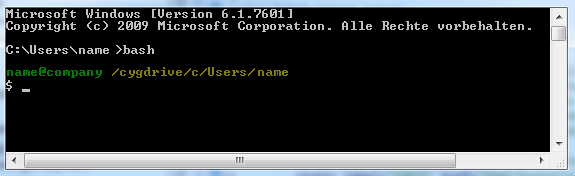For building and debugging FORTE you will need the following tools: make, gcc, gdb and binutils. In windows Cygwin provides the necessary tools and libraries. Download Cygwin setup.exe, consider that there should not be any blanks in the folder names of the installation. Follow the instructions of the installation wizard and choose at least the following packages:
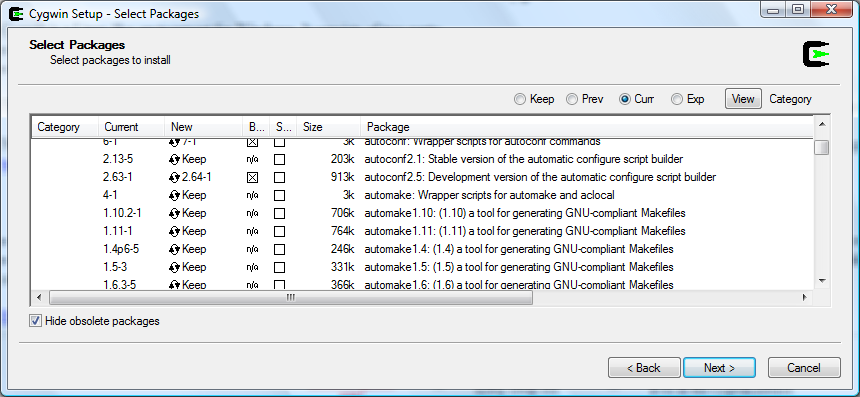
Set Environment variables in the control panel of the operating system (e.g., PATH C:\cygwin\bin)

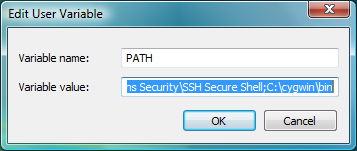
Open command prompt window by pressing Windows button and entering cmd. Enter bash, if bash prompt appears it was successful. To end cygwin enter exit , enter exit again to end command prompt.