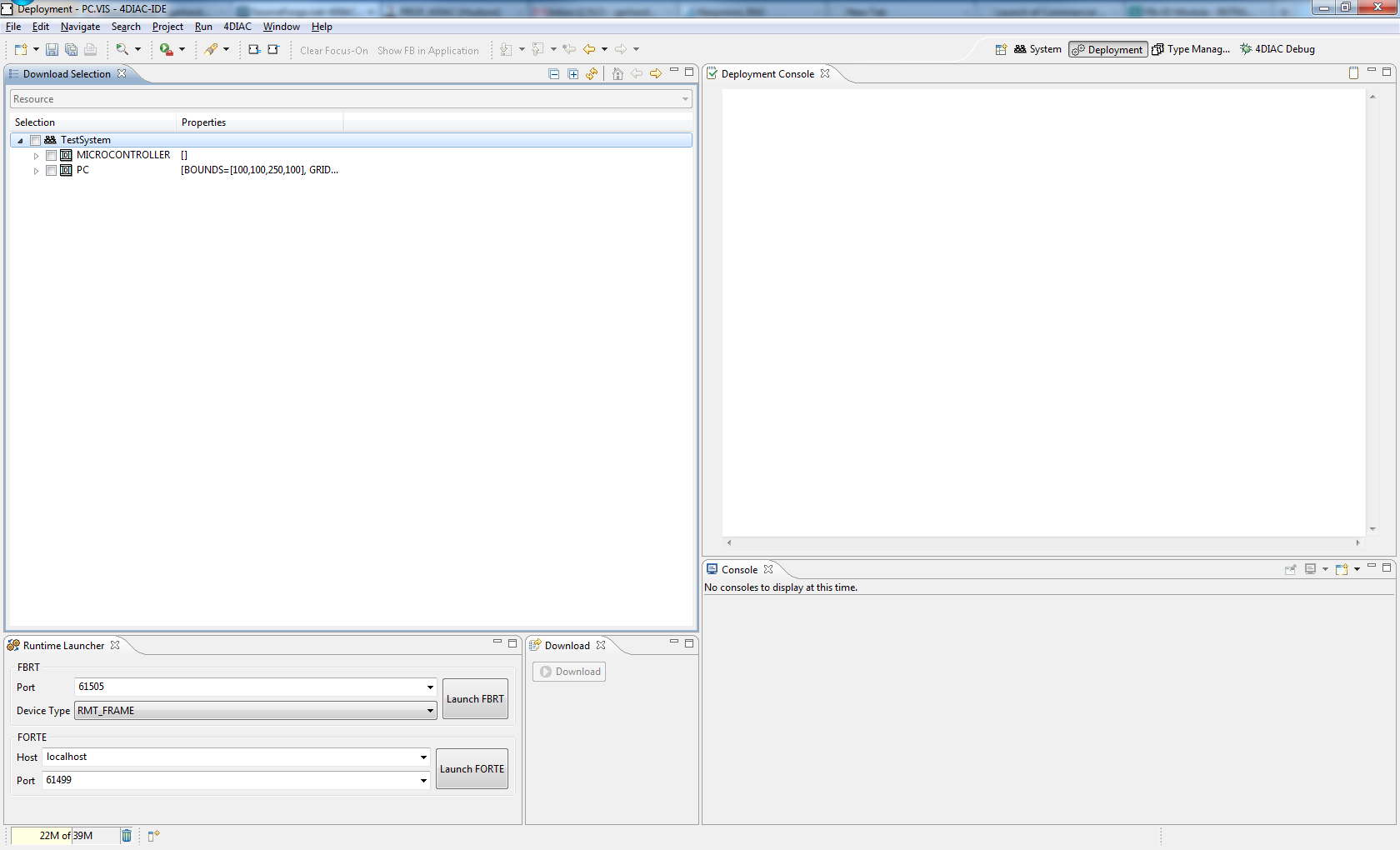
The deployment of IEC 61499 applications in the area of IEC 61499 is the creation of a Function Block network on an IEC 61499 compliant device (resource of a device) by management commands. To instantiate/run the FB networks an IEC 61499 compliant runtime is required, which supports theses management commands. Currently 4DIAC is utilizing the definitions of the IEC 61499 Compliance Profile for Feasibility Demonstrations (i.e. portability section).
In order to start with the deployment process of IEC 61499 applications the 4DIAC-IDE has to be switched to the Deployment perspective.
The first step is to select the parts of the IEC 61499 project that should be downloaded to the system. Basically, only Function Blocks can be downloaded that are mapped to a resource. This means that the Function Blocks of an Applications have to be assigned to the Resources as described in the last section.
Based on this the Download Selection View offers different scopes to be selected:
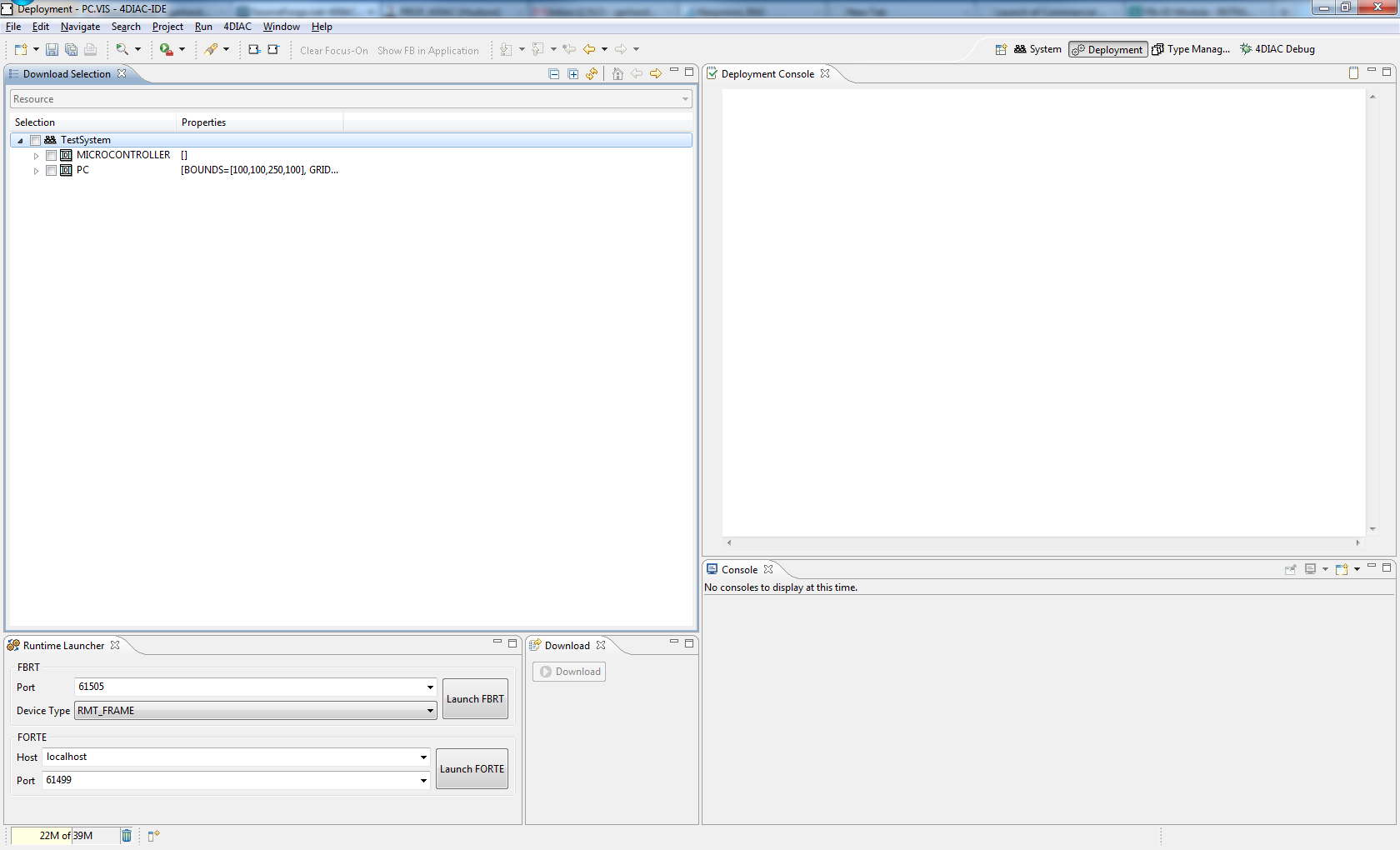
In the Properties View of the System Configuration perspective the parameters of the Devices and Resources can be defined or changed.
After the System Configurations/Devices/Resources to be deployed are selected, and FORTE has been started on your device, the download process can be started by selecting the Download button in the Download View. The Progress Information of the download is shown in a separate dialog window.
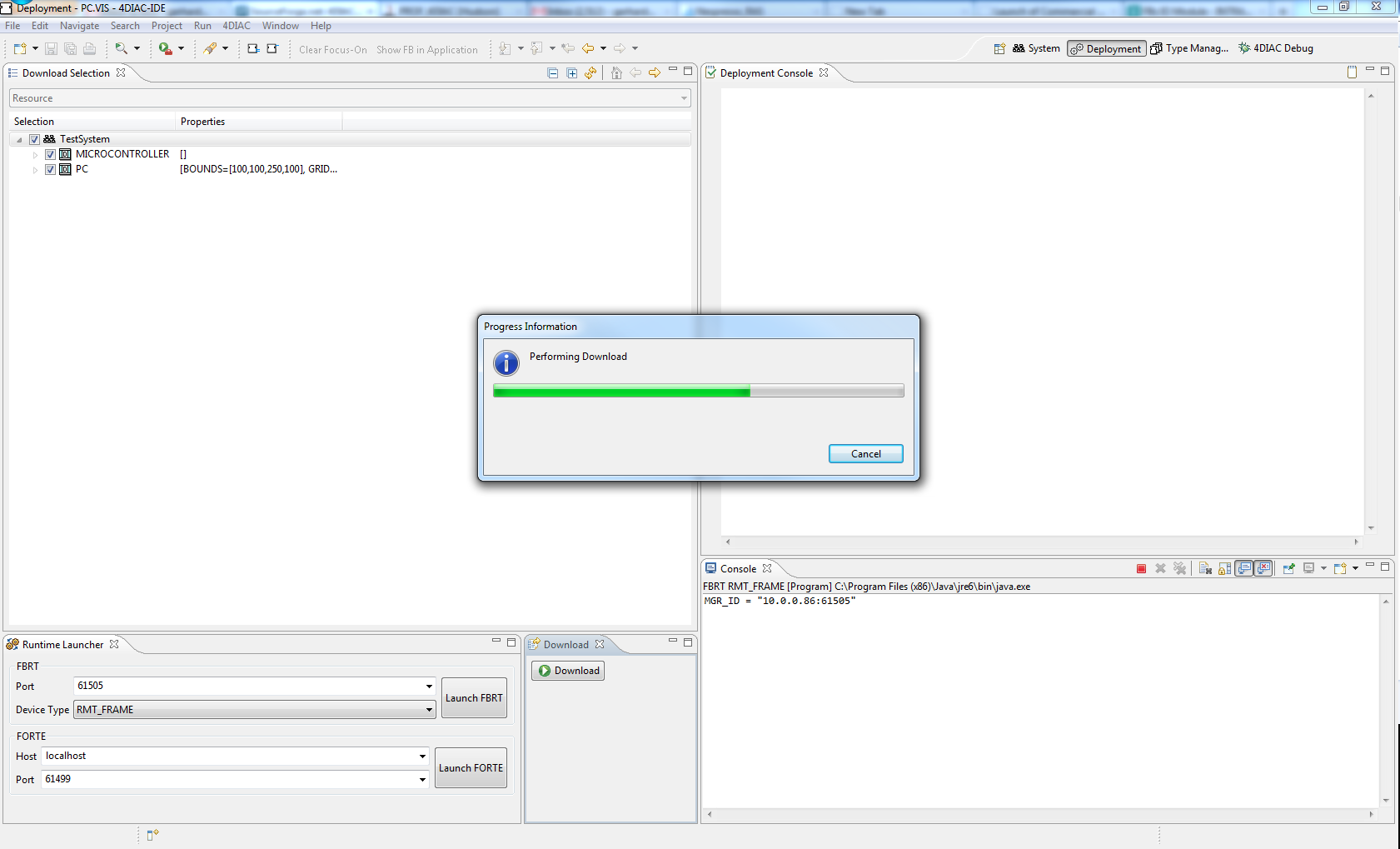
For testing purposes the Runtime Launcher View allows to start IEC 61499 run-time environments on the computer where the IDE is running. Currently two different run-time environments are supported:
In order to start the corresponding runtime in the preferences the right locations have to be set at Window → Preferences → 4DIAC → FBRT Preferences and FORTE Preferences.
The resulting download commands are shown in the Deployment Console:
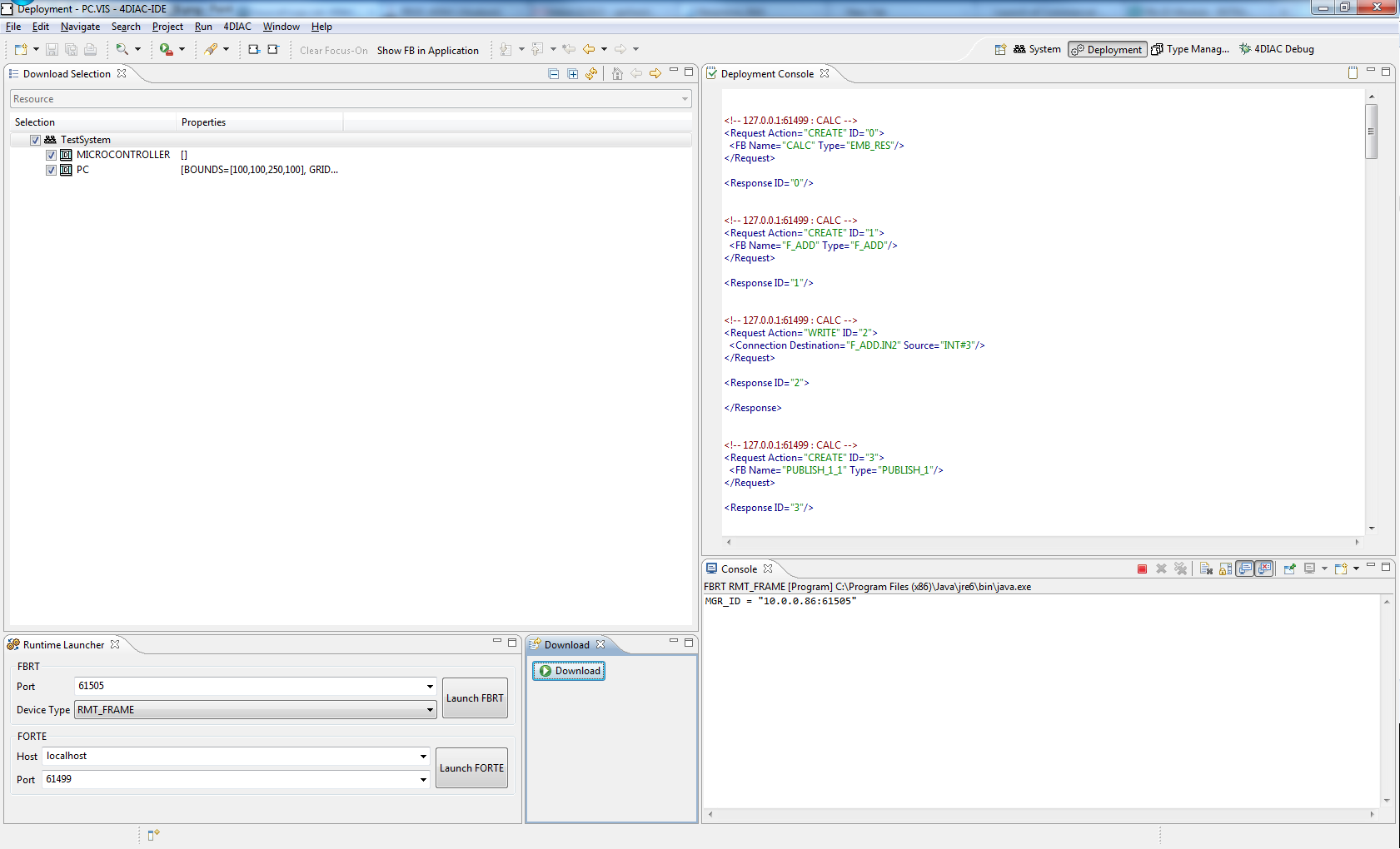
The
Deployment Console ist automatically cleared before each download. Furthermore, with the icon
 in the upper right corner of the
Deployment Console the deployment messages can be cleared.
in the upper right corner of the
Deployment Console the deployment messages can be cleared.
By selecting a Device or Resource the corresponding IEC 61499 element can be cleaned. This means that the Device or Resource configuration are cleaned and reset to the default configuration without any Function Block Network.
Cleaning a Device:
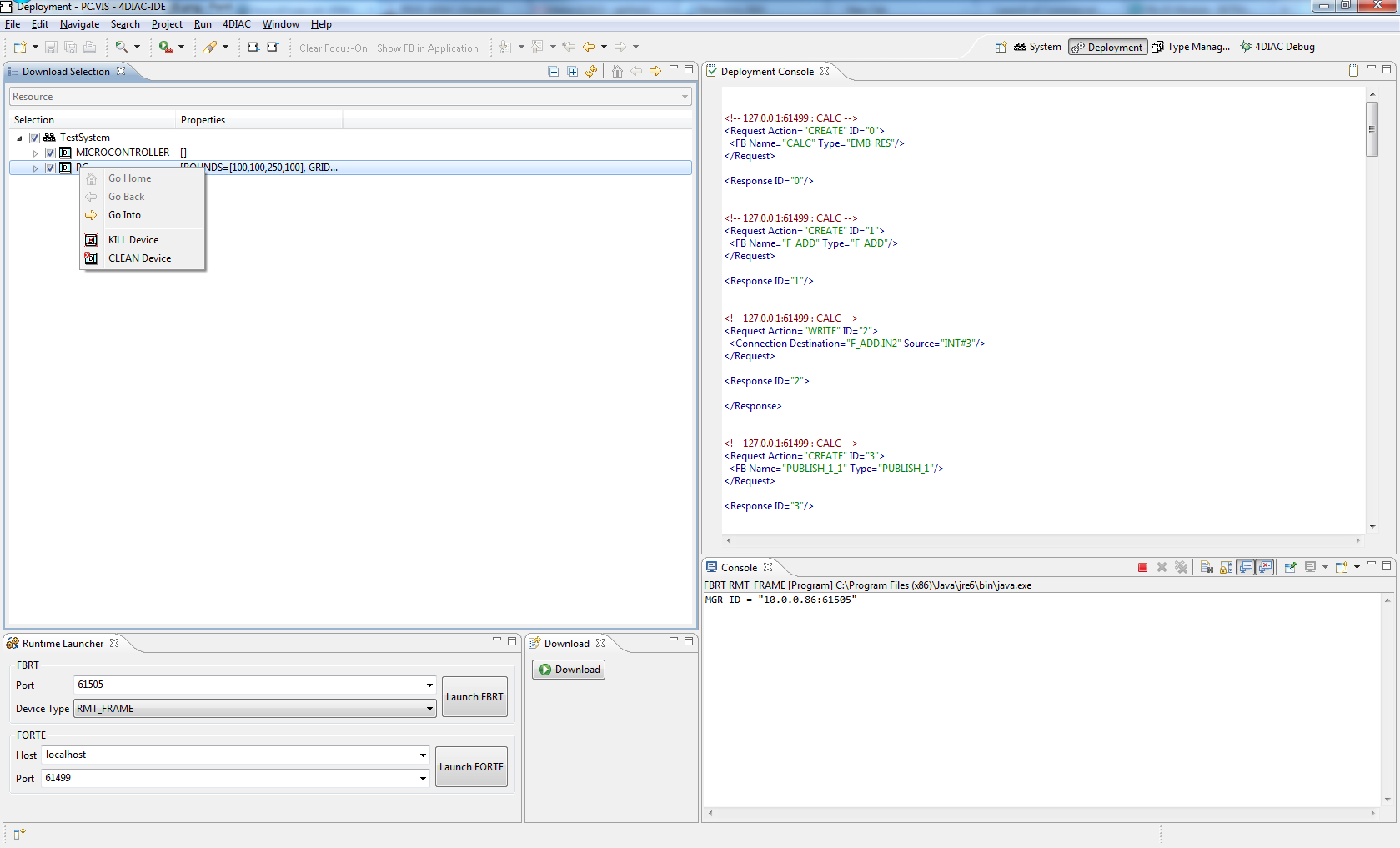
Cleaning a Resource:
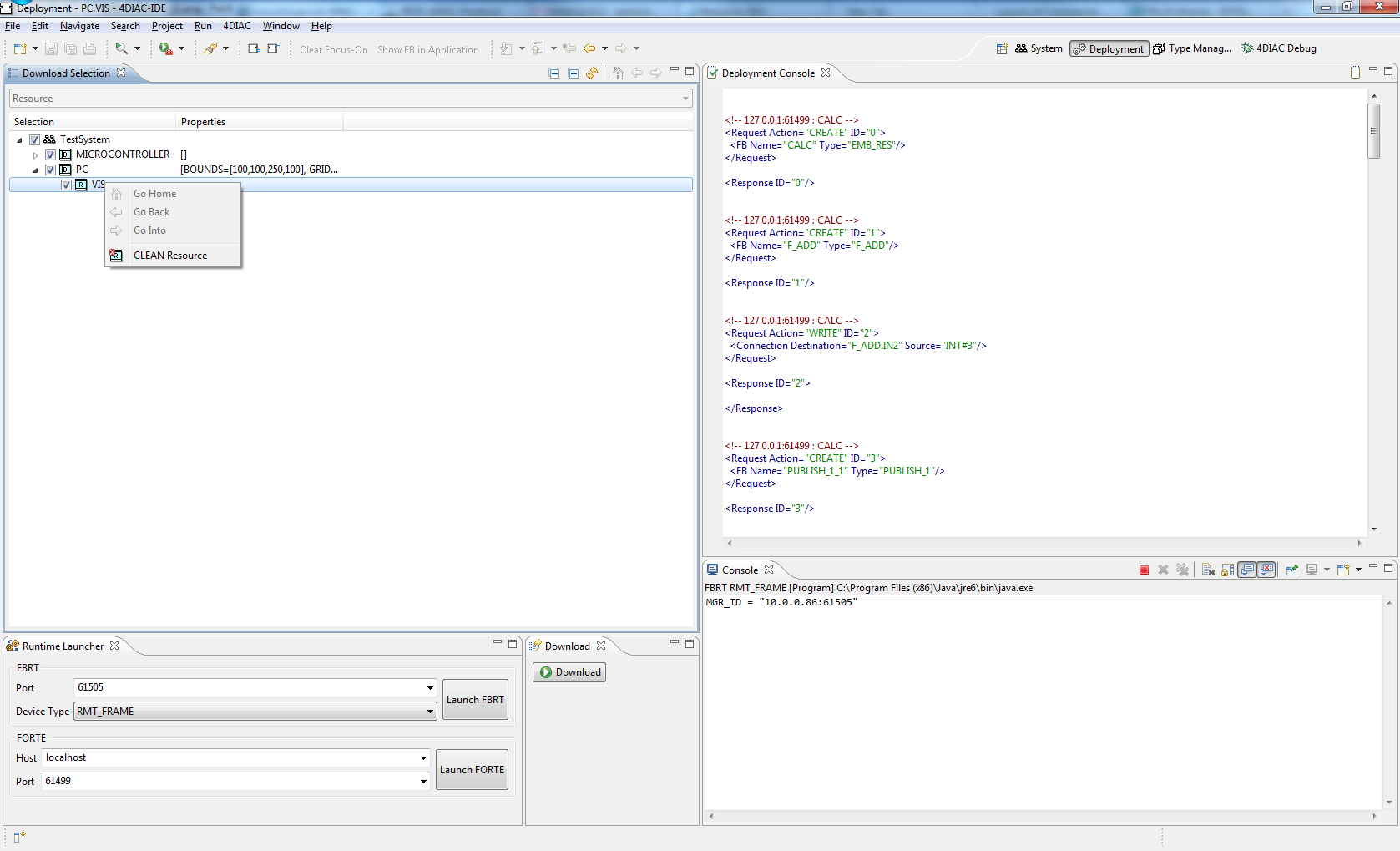
The pop-up menu of the devices in the device list:
When the option FORTE_SUPPORT_BOOTFILE is enabled for the FORTE you are using, on startup FORTE tries to load a so called boot-file. This boot-file has to be located in the same directory as your FORTE binary and needs to be named forte.fboot. This file contains the FB network configuration for the device and will be automatically instantiated during startup of FORTE.
In order to create such boot-files you need to select one or more devices or resources in the Download Selection View and select Create FORTE boot-files... from the context menu
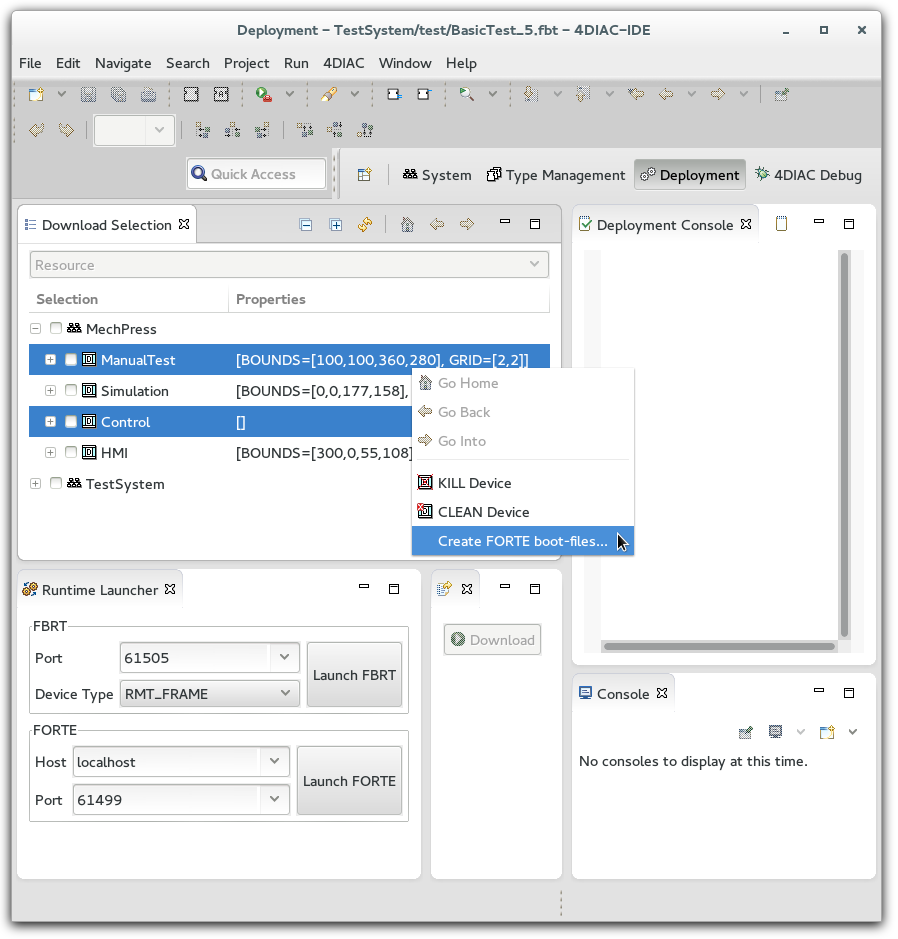
In the wizard you can then select the devices and resources for which you like to create boot-files as well as the directory where to place them.
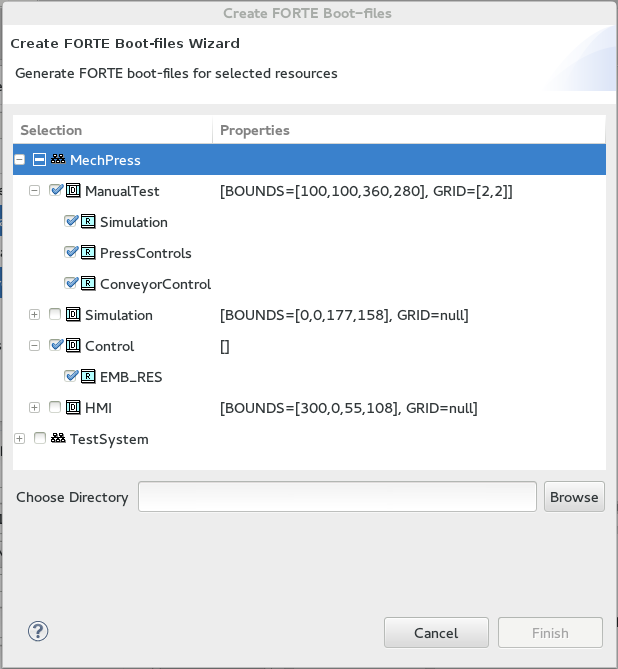
On pressing Finish one boot-file will be created per device. This boot-file will contain the selected resources and the FB networks contained in the resources. As only the resources selected are included in the boot-file you can have a larger set of resources during development (e.g., for test-code) and use only the main resources for the boot-file. The name of the boot-file will be a combination of system and device name dot fboot. Before using it you need to rename it to forte.fboot.