The Function Block tester allows to set interface values for testing a single Function Block. The Function Block under test must already be exported and compiled into your forte.exe. To use this functionality the CMake option FORTE_SUPPORT_MONITORING must be marked, which is the default value. Use the CMake GUI to view or change your options.
Within the Type Management perspective open the desired Function Block you want to test. Select the FBTester tab to open the Function Block Tester. To perform your tests run through the following steps:
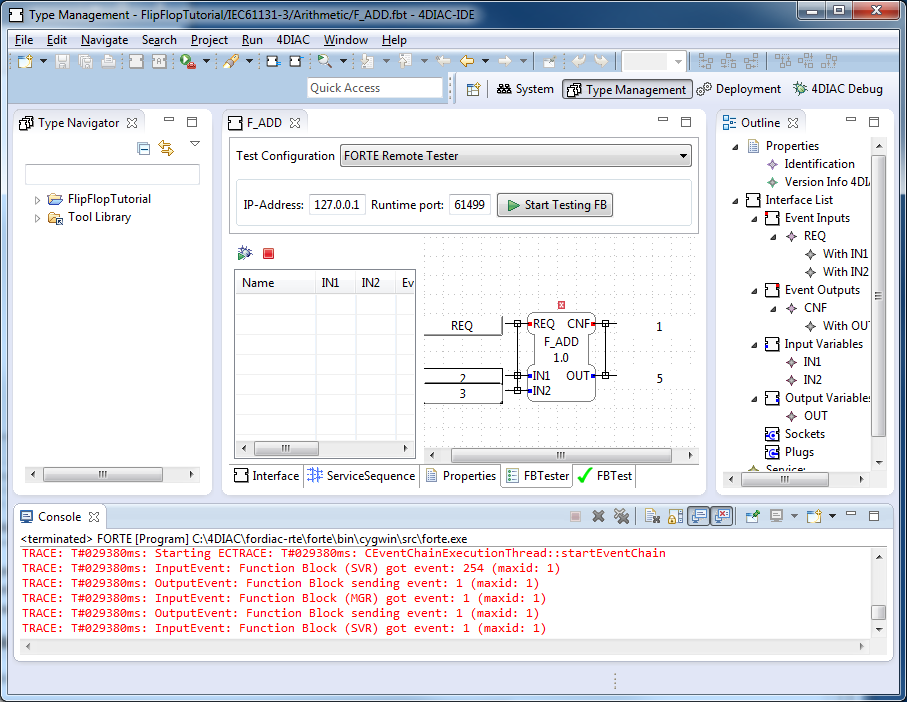
Function Blocks can also be tested together with the Application they are used in. This can be achieved by 4DIAC's Monotoring functionality. For the use of the Monitoring functionality have a look here.