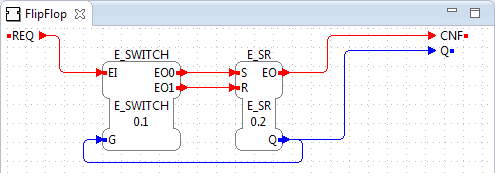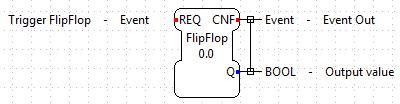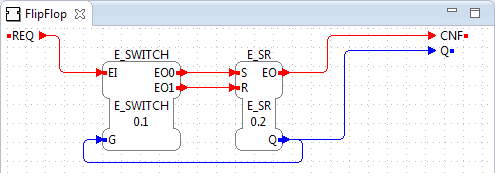Flip-Flop as Composite Function Block 
After creating a Composite Function Block (CFB) perform the following steps to add the Flip-Flop functionality to your own CFB.
- Within the Properties tab enter a comment description for the Flip-Flop like Flip Flop alternating on/off
- Within the Interface tab use the same interface as for the BFB:
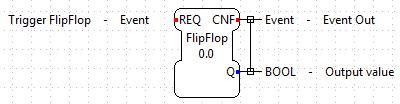
- Within the Composite Network tab create the following network.