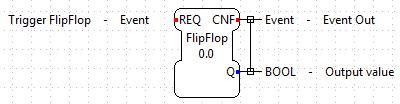open the .cpp source file of the new SIFB and change the exported code here:
void FORTE_FlipFlop3::executeEvent(int pa_nEIID){
switch(pa_nEIID){
case scm_nEventREQID:
#error add code for REQ event!
/*
do not forget to send output evelt, calling e.g.
sendOutputEvent(scm_nEventCNFID);
*/
break;
}
}
Change the code, that either could not be created via a Basic or Composite FB like an interface to Hardware or needs to be more efficient due hardware space restrictions. Do not forget to send the output event as shown in the default comment. Notice the output event variable is scm_nEventID, in this case CNF.
void FORTE_FlipFlop3::executeEvent(int pa_nEIID){
switch(pa_nEIID){
case scm_nEventREQID:
Q() = !Q();
sendOutputEvent(scm_nEventCNFID);
break;
}
}