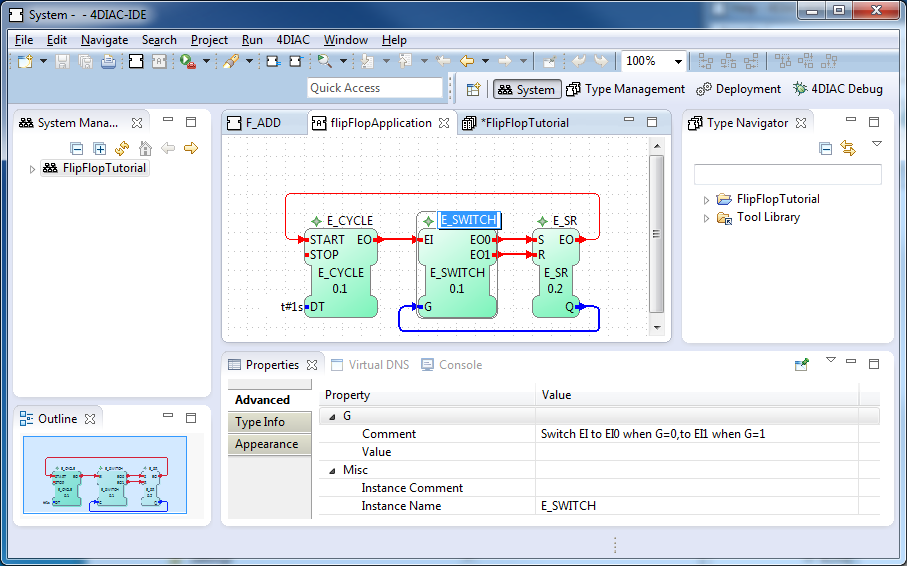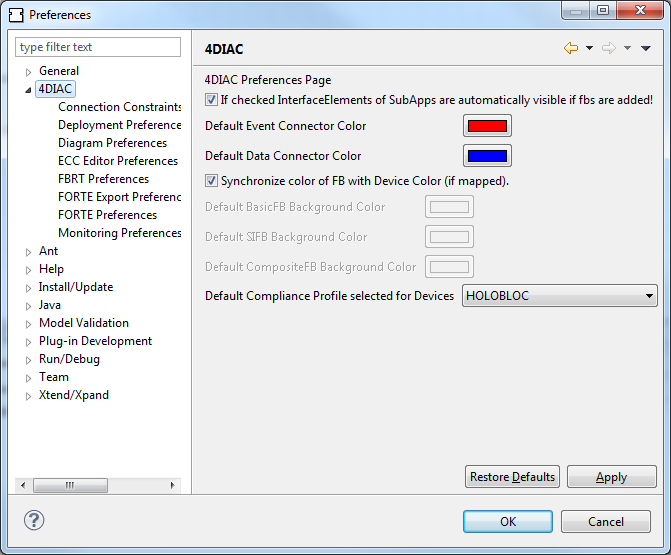4DIAC Properties
4DIAC-IDE Preferences
Before starting with the engineering process of IEC 61499 Applications, you should set the preferences for the 4DIAC-IDE under Window/Preferences/4DIAC. There are different preference pages where various parameter settings for the 4DIAC-IDE can be made, like different colors, connection routers or the location of the FORTE executable. Please set the location within FBRT Preferences and FORTE Preferences if you want to start FBDK or FORTE within the Deployment perspective of 4DIAC-IDE. For FBRT specify the path/fbrt.jar and for FORTE path/forte.exe.
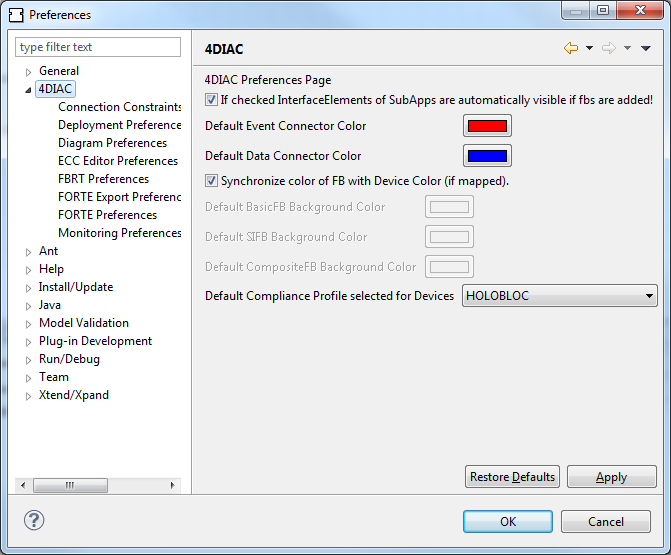
4DIAC Symbols and Element Properties
Selecting an element (e.g. Systems, Devices, Resources, Applications, Function Blocks, ...) and pressing the right mouse button opens the context menu with several menus to manipulate the specific element. The following general toolbar items are provided:
 and
and  allow to either hide the event or the data connections in the Application Editor
allow to either hide the event or the data connections in the Application Editor allows to start Systems for monitoring. This can also be achieved by right clicking on the System and choosing Monitor System.
allows to start Systems for monitoring. This can also be achieved by right clicking on the System and choosing Monitor System. allows to print the Applications and the Automation Hardware
allows to print the Applications and the Automation Hardware allows to save changes from the toolbar or the file (Save or Save All is used) but also by the key Ctrl + s
allows to save changes from the toolbar or the file (Save or Save All is used) but also by the key Ctrl + s provides undo and/or redo of last changes
provides undo and/or redo of last changes provides zoom functionality in the toolbar or the menu entries in the context menu of an editor but also by pressing Ctrl and scrolling the mouse wheel
provides zoom functionality in the toolbar or the menu entries in the context menu of an editor but also by pressing Ctrl and scrolling the mouse wheel- Function Block instances and Devices respectively can be deleted using the Del key or the context menu entry Delete.
- Instance names of Function Blocks, Resources or Devices can be changed by double click that enables the instance name field to be editable. It is also possible to change the instance name in the Properties View at the bottom of the window.
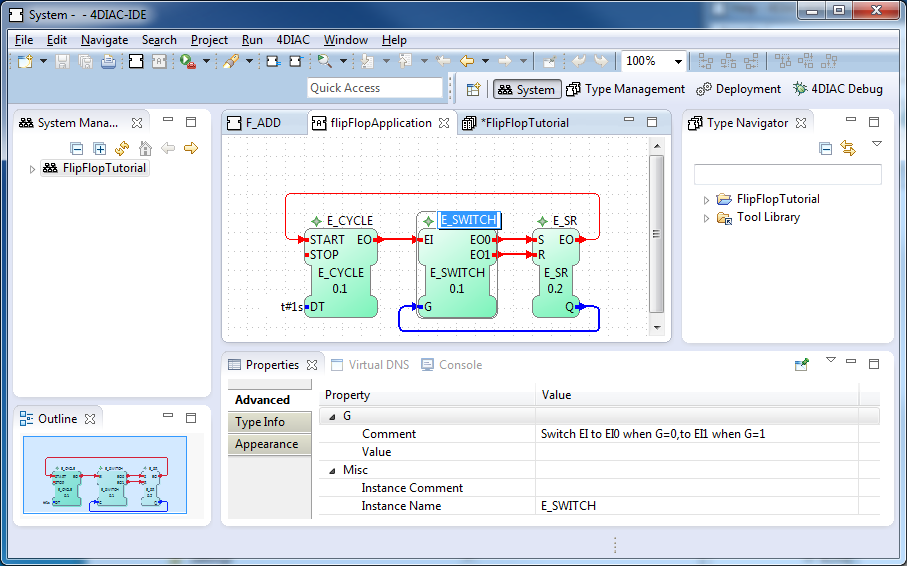
 and
and  allow to either hide the event or the data connections in the Application Editor
allow to either hide the event or the data connections in the Application Editor allows to start Systems for monitoring. This can also be achieved by right clicking on the System and choosing Monitor System.
allows to start Systems for monitoring. This can also be achieved by right clicking on the System and choosing Monitor System. provides undo and/or redo of last changes
provides undo and/or redo of last changes provides zoom functionality in the toolbar or the menu entries in the context menu of an editor but also by pressing Ctrl and scrolling the mouse wheel
provides zoom functionality in the toolbar or the menu entries in the context menu of an editor but also by pressing Ctrl and scrolling the mouse wheel